NEC SL1000 Phone Light Keeps Flashing Red
So a few days back i received a call from user that his phone call keeps flashing red.
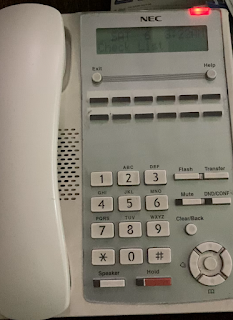 |
| Flashing Light of NEC Phone |
After doing research, this is simply caused by received voice message which is not yet answered. In my case, these voice message appears to be mistakenly sent to this phone. The solution for this problem, you only need to clear those voice messages by un-hook the phone handle, then press 873. Red flash should be turned off by now.
But,
if it's not working, then the configuration to clear your voice message may be changed manually, so you need to figure it out the number to clear it.
- You can start by accessing PABX Intercom device via web browser through your computer. You need to figure out what's the IP Address of your PABX (i.e. 192.168.1.1).
- Later on, logging in using account which has the administrator privilege.
NEC SL 1000 PABX Login - Click System Data
System Data - On the left panel, select according to these picture below. Then, you might see the command number to reset your flashing phone.
NEX SL1000 Service Code Setup


